Vercel 提示 Unable to find any supported Python versions 的解决办法
今天在 Vercel 部署 Python 项目时提示 Unable to find any supported Python versions,同样的配置文件,以前都正常。
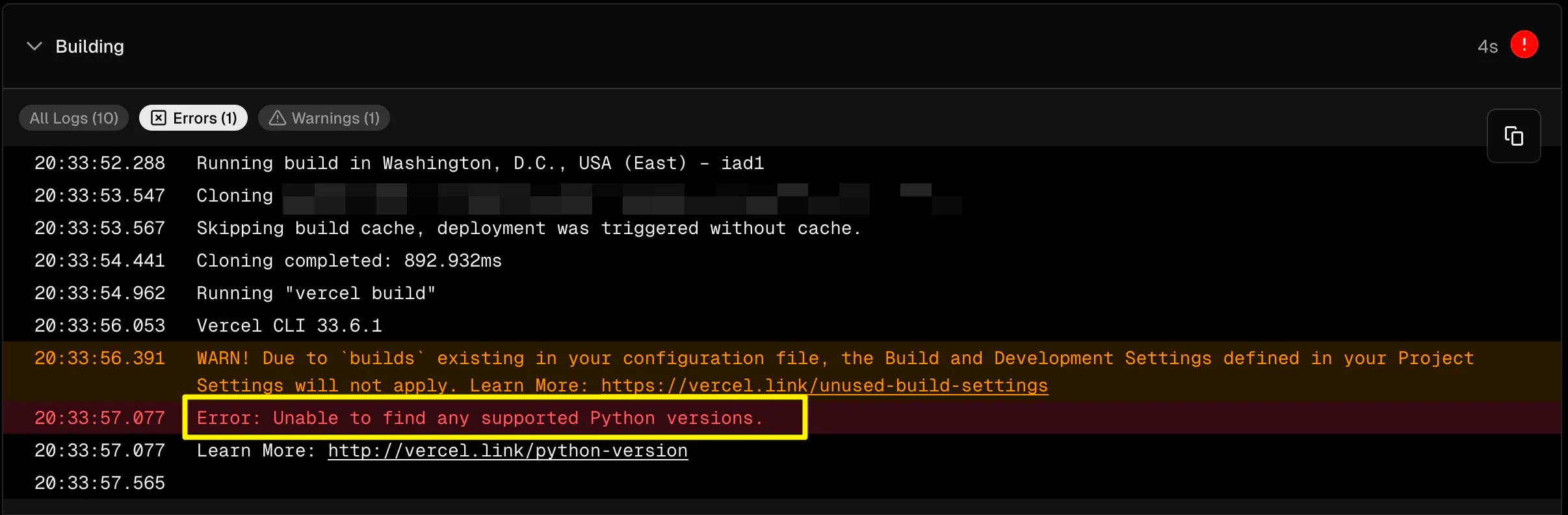
去看了 Vercel 的 changelog,发现今天增加了 Node.js v20 的支持,并且成为了新项目部署时的默认值。 再看之前成功部署的项目,在 Node.js Version 中是 “18.x”。
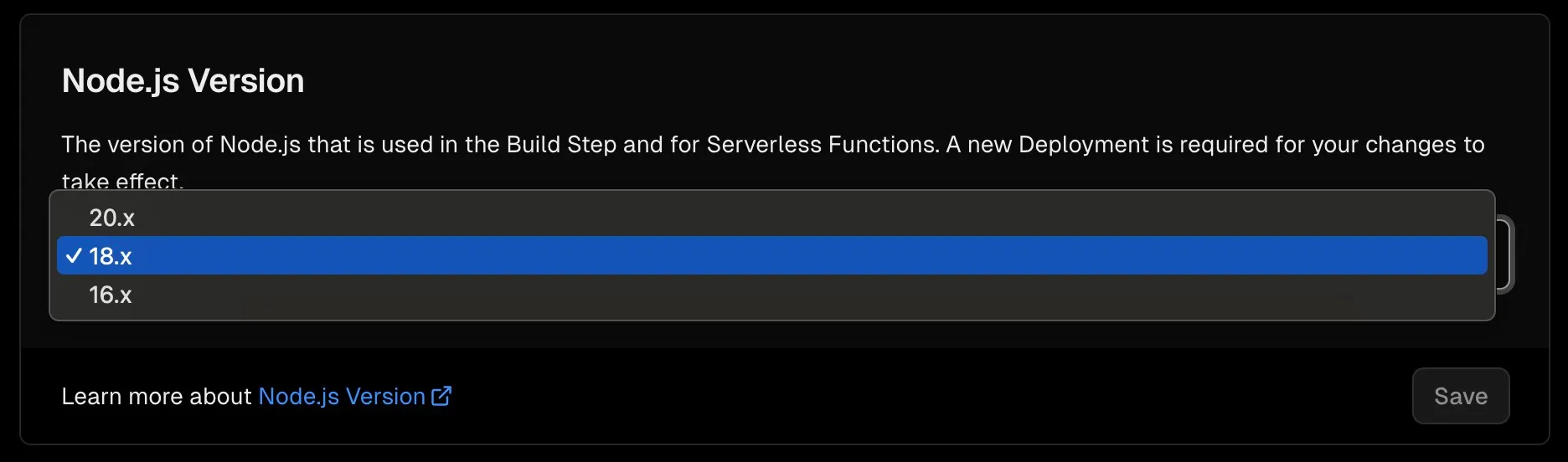
所以将部署时的 Node.js Version 改成 18.x,部署成功,问题解决。 修改入口在你的项目 - Settings - General 中。
真的欸,牛逼
同感谢。解决了我的问题。